Maybe you are thinking of why I come up with the ordinary topic. Many of us already know about that. But I like to give a short overview of that matter, Pingback is not dead yet. It always helps you to cut a good SEO Score.
What is Pingback?
In my opinion, pingback is the digital footprint of humbleness. I’m not joking. When a writer uses your article in his/her article as a resource or as a referral or quote, you get a digital comment on your blog. If you are the kind one then you are giving pingbacks to other blogs. Here is the bookish explanation for you by core WordPress:
“A pingback is a type of comment that’s created when you link to another blog post where pingbacks are enabled. The best way to think about pingbacks is as remote comments:
- Person A posts something on his blog.
- Person B posts on her own blog, linking to Person A’s post. This automatically sends a pingback to Person A when both have pingback enabled blogs.
- Person A’s blog receives the pingback, then automatically goes to Person B’s post to confirm that the pingback did, in fact, originate there.
- To create a pingback, just link to another blog post. If that post has pingbacks enabled, the blog owner will see a pingback appear in their comments section that they can approve.
Comments are styled differently for each theme.”
Is Pingback Dead?
My answer is: not exactly. Many of us stop taking pingbacks because of bad spammy pingbacks. Which hampers the site’s SEO score. If you are waiting for my suggestions then you need to keep it open. But you have to monitor it on a regular basis. If you get pinbacks from high DA & PA sites your site’s Domain Authority, Alexa Ranking will also increase. The best practice is to keep your pingback in approval mood. Here is the process of how you can allow notification about pingback from other blogs.
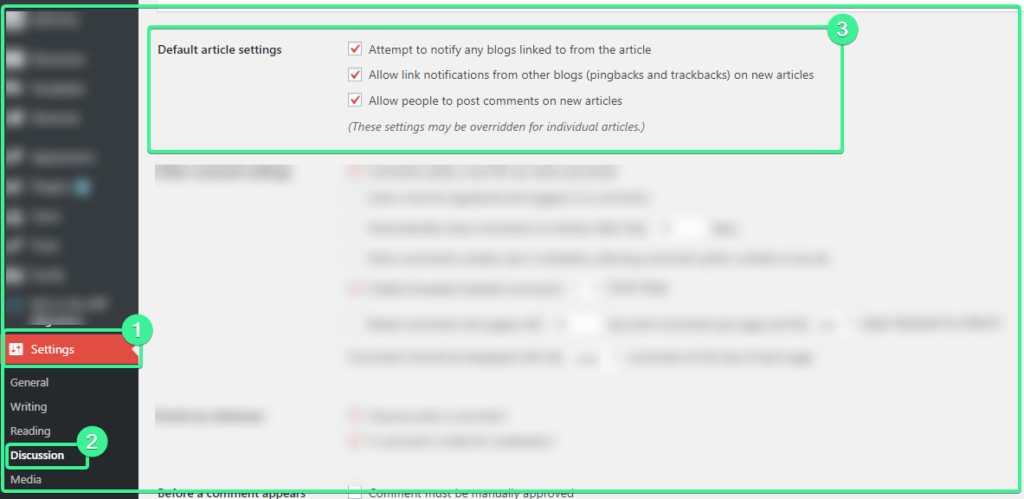
How You Can Give Pingback to others? Is It Worth for You?
I have already discussed it earlier. You can easily give pingback to others. Just add the content link inside your article. You can add it as a resource or you can hyperlink with it a relevant keyword.
Now question is, giving pingback to others is worth it for you? Absolutely, worthy for you. Using WordPress pingbacks is a good way to get more links to your blog. If you link to another WP website, you automatically get a reciprocal link back from them, usually on the sidebar or bottom of their page.
If you unaware of the reciprocal link back then here is an answer for you by Webopedia:
“A reciprocal link is an agreement between two webmasters to provide a hyperlink within their own website to each other’s site. Generally, this is done to provide readers with quick access to related sites or to show a partnership between two sites. Reciprocal links can also help to increase traffic to your web site in two ways.”
Pingbacking is kind of like a game of ping pong: you pass an easy link out there, and it will get volleyed right back to you. Sounds like a pretty good deal, right?
What is Self Pingback?
A self pingback is an alternative term of internal link building. In layman’s terms, “an internal link is one that points to another page on the same website”. But when you add an internal content link to your post it appears as pingback to that content. It’s called self pingback. I guess you are that much technical enough, capable to add a hyperlink in your blog. If you want to learn the method then click here, Kinsta created a guide for you.
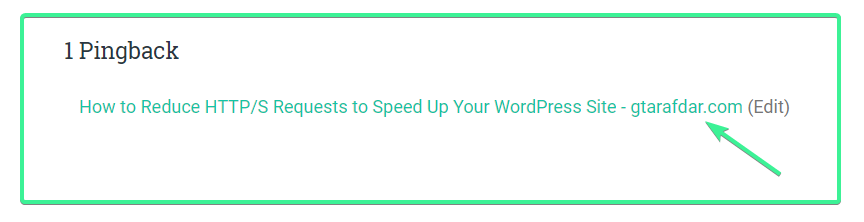
If you want to learn more about how you will be benefitted by internal link building then you must have to pay a visit to this article written by MOZ.
How to Disable Pingbacks?
Pingbacks are the default way to be notified that your content is featured by someone. But many of us feel it annoying. If you want to disable all the pingbacks from your WordPress website just follow the lead.
Just navigate to WordPress Dashboard ⇉ Settings ⇉ Discussions ⇉ Uncheck Allow Notification from Other Blogs
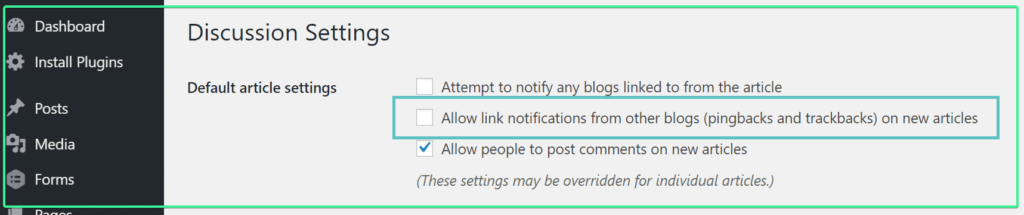
If you disable it, don’t worry about the matter of how you can check the backlinks of your sites! There are so many tools that are available in the market. Such as Ahrefs Backlink Checker, Neil Patel’s Backlink Checker, and SEMrush Backlink Checker.
How to Disable Self Pingbacks?
It’s been a long argument about disabling self-pingback is good or bad. Some say it’s annoying and others say it’s helpful for the readers to get another internal resource. Now it’s up to you. Many third-party themes disable self pingbacks from their end. If you are using the default WordPress theme then you have to do it by yourself. You can do it in three methods. These are given below,
- By Adding Codes in your
function.phpFile. function
How to Disable Self Pingbacks?
It’s been a long argument about disabling self-pingback is good or bad. Some say it’s annoying and others say it’s helpful for the readers to get another internal resource. Now it’s up to you. Many third-party themes disable self pingbacks from their end. If you are using the default WordPress theme then you have to do it by yourself. You can do it in three methods. These are given below,
- By Adding Codes in your
function.phpFile. function
function wpsites_disable_self_pingbacks( &$links ) { foreach ( $links as $l => $link ) if ( 0 === strpos( $link, get_option( 'home' ) ) ) unset($links[$l]); } add_action( 'pre_ping', 'wpsites_disable_self_pingbacks' );
Note: It’s better to avoid adding codes in your function.php file. Sometimes it becomes the reason for your site break.
- By creating a short link of your content you can avoid self pingback. Normally when you create a link, the entire URL including
http://is used. That will cause a self-ping.To prevent self-pings, shorten the URL from this:http://example.com/2012/03/26/twitter-widget
to this:/2012/03/26/twitter-widgetNote: The visual editor may add the domain information back into the link. To check that, you must switch to the HTML editor and make sure the link is displayed correctly in thehrefattribute for the link before publishing. This part is quoted from Core WordPress Support. - The last one and the easiest way to disable self pingback is activating this plugin: No Self Pings By Michael D. Adams.
This plugin is totally free. Just install and activate the plugin and enjoy.
Bonus Tips
If you want a paid reliable solution for you which helps you in so many aspects then you should try Perfmatters (developed by Kinsta). This awesome plugin will help you to reduce unwanted HTTPS requests of your site which will help you to Optimize Your WordPress Site to Speed Up Extremely.
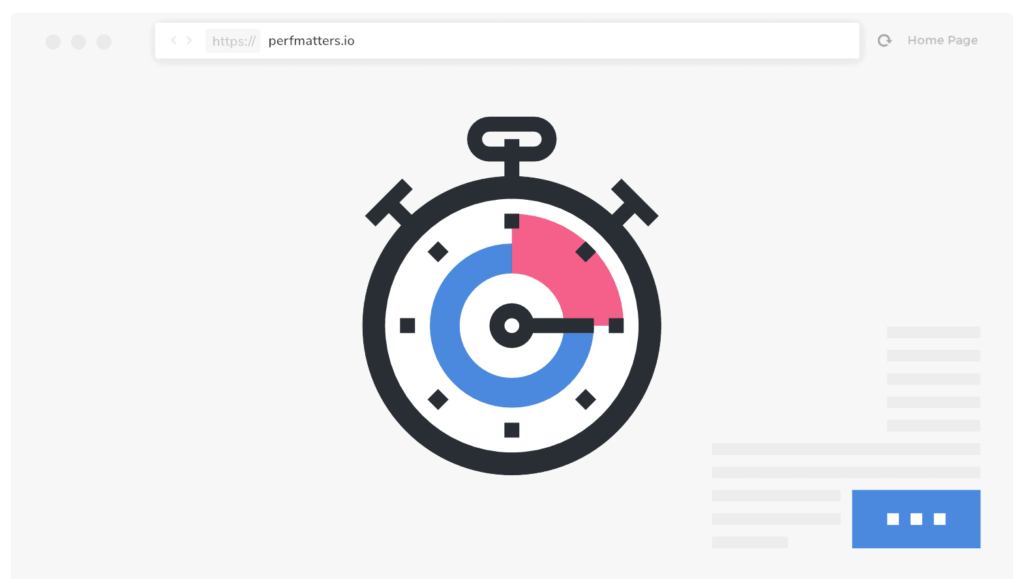
Summing Up
I tried to cover up all the possible areas of Pingback in the WordPress site. If you find anything I missed out please don’t forget to mention it in the comment section. It will also help audiences. And thanks to you for reading till the last.

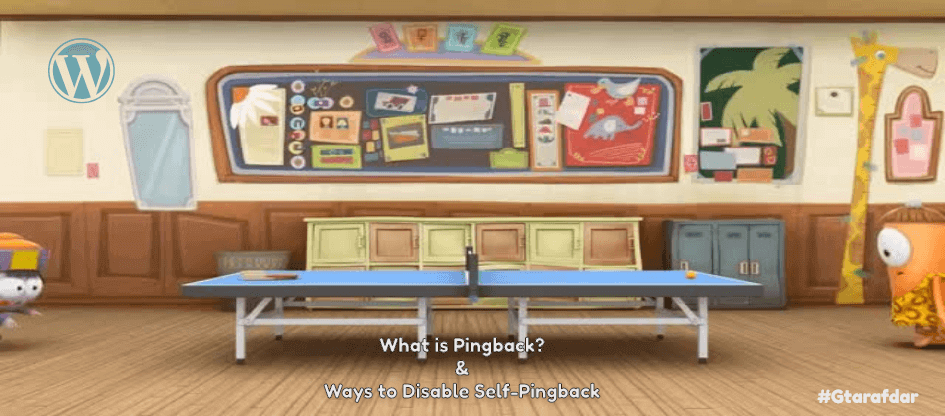
6 replies on “What is Pingback? How to Disable Self-Pingback?”
Great piece of content… Carry on…
Thanks, Rafael. I will try my best ?
Simple hack but effective. Thanks for sharing brother!
Regards,
Sayem Ibn Kashem
Thanks, Sayem Bhai.
This is a great article, I usually just approve then bin the pingback I get when I do some internal linking. Thanks for sharing.
Hi Charity, Happy for you that you find it useful. Stay connected.